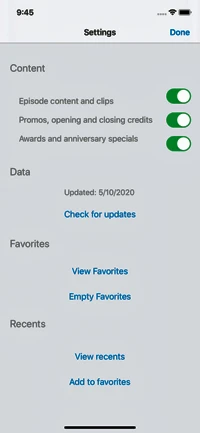A very exciting iOS application, named SoapJack, was developed where users could select a soap and peruse its YouTube videos in their chronological (often approximate) order. It never made it to market as it was developed using Xamarin tools in Visual Studio for the Mac, which Microsoft no longer supports. Migration to Apple using Xcode and Swift UI, as well as to Android, is being explored. If you are developer and would like to more information, email bruce@hamiltonbernique.com.
The app’s data was a single XML file, encrypted and uploaded to Azure blob storage and accessed securely from client devices by shared access signatures. Certainly JSON is a better option going forward. The client automatically checked if a data update was available and if so download it to the device.
Select a soap opera
The application starts with selecting a soap opera. A spin wheel provides a list of the names of the soaps. Recents and Favorites are the first two items in the list (not shown). The outer ring of the spin wheel selects a particular year or all years. Three quick access buttons to soaps are provided above the soap’s logo.

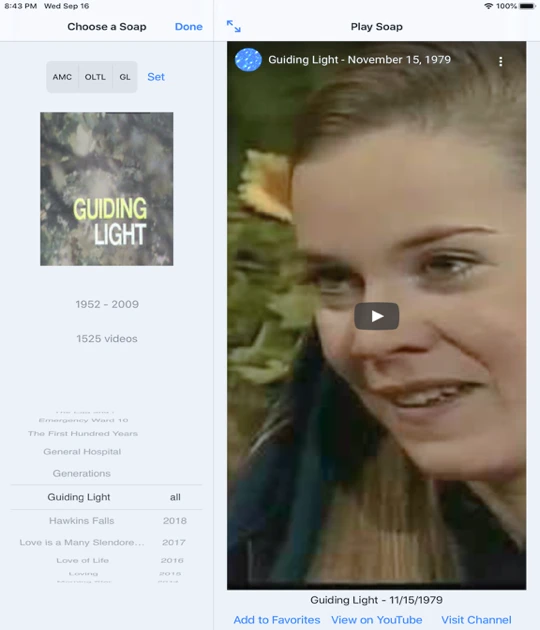
Select a video
After you select a soap opera, all its videos or the videos for a selected year populate the soap’s list. Select one of the videos to play to open the player (a WKWebView object). While playing a video you can Add to Favorites. The Visit YouTube Channel option opens the link the browser and is important as sometimes a video is blocked from playing on devices. The Visit YouTube Channel option opens the YouTube channel home page in the browser.
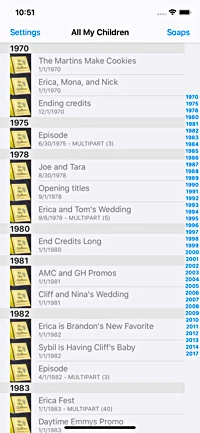

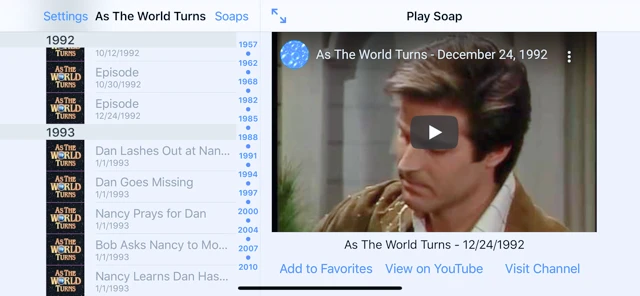
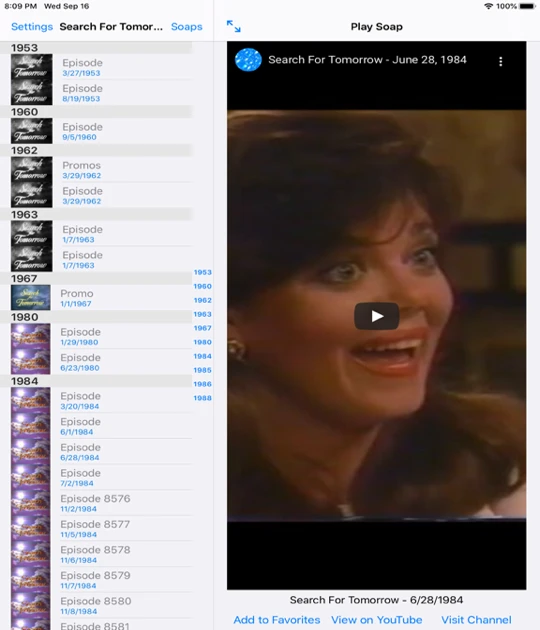
Soap opera logos change over time, and can be coordinated with the soap’s timespan – as shown above in As The World Turns for the year 1980.
Watch a multipart series
Nearly a third of the videos belong to a series. All videos that belong to a series have the same parentid, and use the part and total properties for navigating through the series. The step control works well for collections with five or fewer videos, and a slider control is better suited for larger series.


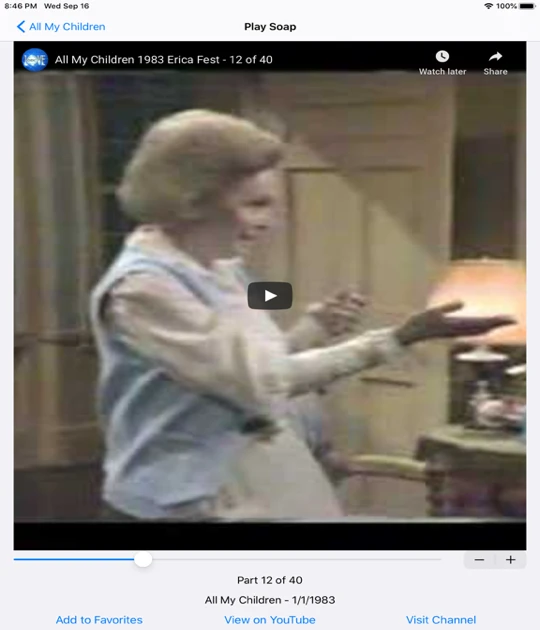
Settings
A Favorite can be added while playing a video. Recents are automatically tracked. Recents can be added to Favorites. Both Favorites and Recents can be emptied.
Users can apply content filtering to show only episodes, promos, opening closing credits, and other categories. These categories correspond to the category property in the JSON data.
Data updates are checked on Azure whoever the program loads, but users can check for updates at any time.